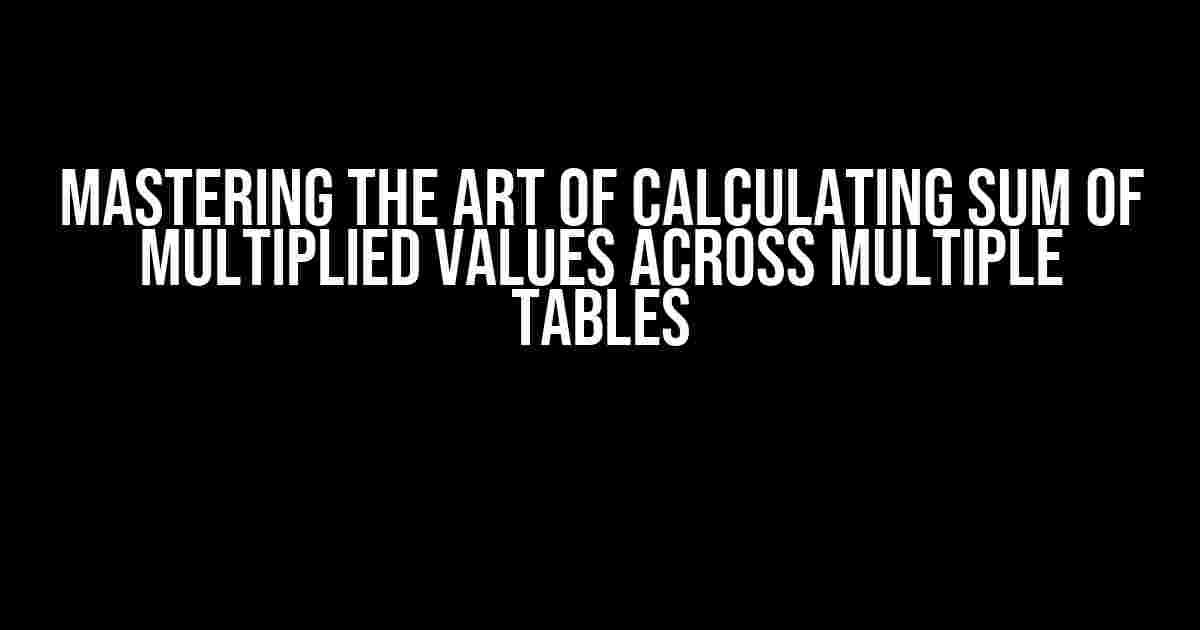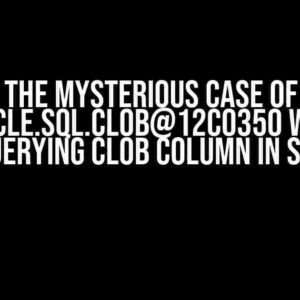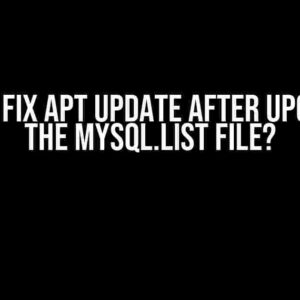Are you stuck in a rut, trying to figure out how to take a sum of multiplied values that span multiple tables? Fear not, dear reader, for we’re about to embark on a thrilling adventure to conquer this complex problem! In this article, we’ll guide you through the step-by-step process of solving this conundrum, making you a master of data manipulation in no time.
The Problem: A Multi-Table Conundrum
Imagine you’re working with a database that contains multiple tables, each storing different types of data. You need to calculate the sum of multiplied values that span across these tables. Sounds simple, right? Wrong! The complexity lies in the fact that these values are not only scattered across multiple tables but also require specific calculation rules to be applied.
A Real-World Scenario: Sales Data Analysis
Let’s consider an example to make things more relatable. Suppose you’re a sales analyst working for an e-commerce company. You have three tables: Orders, Products, and Discounts. Your task is to calculate the total revenue generated by a specific product category, taking into account the discounts applied to each order.
| Table | Columns |
|---|---|
| Orders | OrderID, ProductID, Quantity, OrderDate |
| Products | ProductID, Category, Price |
| Discounts | DiscountID, ProductCategory, DiscountPercentage |
Step 1: Identify the Data Connections
To solve this problem, we need to identify the relationships between the tables. In our example, we can see that:
- The
Orderstable is connected to theProductstable through theProductIDcolumn. - The
Productstable is connected to theDiscountstable through theCategorycolumn.
These connections will help us navigate the data and perform the necessary calculations.
Step 2: Calculate the Multiplied Values
Now, let’s calculate the multiplied values for each order. We’ll use a SQL query to achieve this:
SELECT
o.OrderID,
p.Price,
o.Quantity,
d.DiscountPercentage,
(p.Price * o.Quantity) * (1 - d.DiscountPercentage/100) AS Revenue
FROM
Orders o
INNER JOIN Products p ON o.ProductID = p.ProductID
INNER JOIN Discounts d ON p.Category = d.ProductCategory
WHERE
p.Category = 'Electronics';
This query joins the three tables based on their relationships, calculates the revenue for each order by multiplying the product price with the quantity, and then applies the discount percentage. The result is a new column called Revenue, which contains the calculated values.
Step 3: Sum the Multiplied Values
Finally, we need to sum the calculated revenue values to get the total revenue for the specific product category. We can do this using a simple aggregation function:
SELECT
SUM(Revenue) AS TotalRevenue
FROM
(
SELECT
o.OrderID,
p.Price,
o.Quantity,
d.DiscountPercentage,
(p.Price * o.Quantity) * (1 - d.DiscountPercentage/100) AS Revenue
FROM
Orders o
INNER JOIN Products p ON o.ProductID = p.ProductID
INNER JOIN Discounts d ON p.Category = d.ProductCategory
WHERE
p.Category = 'Electronics'
) AS subquery;
The subquery calculates the revenue for each order, and the outer query sums these values to produce the total revenue.
Conclusion
In conclusion, calculating the sum of multiplied values spanning multiple tables requires a clear understanding of the data connections and relationships between the tables. By breaking down the problem into manageable steps, we can conquer this complex challenge and produce accurate results. Remember to identify the data connections, calculate the multiplied values, and sum the results to achieve the desired outcome.
Tips and Variations
Here are some additional tips and variations to keep in mind:
- Use meaningful table aliases to make your queries more readable.
- Apply filters or conditions to the data to restrict the calculation to specific scenarios.
- Consider using window functions or aggregate functions to perform more complex calculations.
- Experiment with different join types (e.g., LEFT JOIN, RIGHT JOIN, FULL OUTER JOIN) to adapt to varying data structures.
Now, go forth and conquer the world of multi-table calculations! Remember, practice makes perfect, so be sure to try out these techniques with your own data sets to become a true master of data manipulation.
Frequently Asked Question
Got stuck in summing up multiplied values from multiple tables? Don’t worry, we’ve got you covered! Here are some frequently asked questions and their answers to help you out.
What’s the best approach to take a sum of multiplied values from multiple tables?
One of the most effective ways is to use a join operation to connect the relevant tables and then apply the multiplication and summation functions. This can be achieved using SQL commands like SELECT, JOIN, and SUM.
How do I handle cases where the multiplied values are from different data types, such as integers and decimals?
When dealing with mixed data types, it’s essential to ensure that the multiplication is performed using a compatible data type. You can do this by casting or converting the values to a common data type, like decimal, before performing the multiplication and summation.
What if I need to apply filters or conditions to the multiplied values before summing them up?
No problem! You can use the WHERE clause in your SQL query to apply filters or conditions to the multiplied values. This will ensure that only the desired values are included in the summation.
How can I optimize the performance of my query when dealing with large datasets?
To optimize performance, consider indexing the columns used in the join and filter operations. Additionally, use efficient join types, such as INNER JOIN or LEFT JOIN, and avoid using SELECT \* to reduce the amount of data being processed.
What tools or software can I use to simplify the process of taking a sum of multiplied values from multiple tables?
There are several tools and software available, such as database management systems like MySQL or PostgreSQL, data analysis software like Excel or Tableau, or even programming languages like Python or R. Each has its own strengths and weaknesses, so choose the one that best fits your needs.