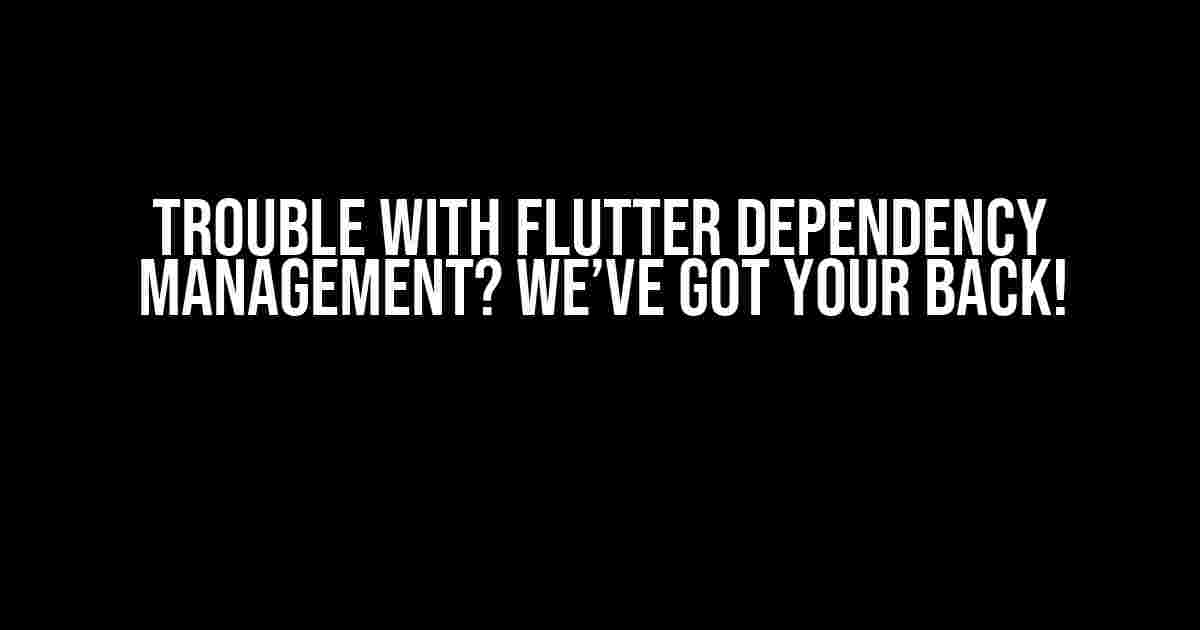Hey there, fellow Flutter enthusiasts! Are you tired of wrestling with dependency management in your Flutter projects? Don’t worry, you’re not alone! In this article, we’ll dive into the world of Flutter dependency management and provide you with practical solutions to common issues.
What is Dependency Management in Flutter?
In Flutter, dependency management refers to the process of managing the libraries and packages your project relies on. These dependencies are essential for your app’s functionality, but they can also cause headaches if not managed properly.
Think of it like a recipe. When you bake a cake, you need flour, sugar, eggs, and other ingredients. Similarly, when building a Flutter app, you need packages like fluttertoast, http, and path_provider to make it work smoothly. But, what if these ingredients (dependencies) start causing issues?
Common Issues with Flutter Dependency Management
Before we dive into the solutions, let’s take a look at some common issues you might encounter:
pub getnot working as expected- Dependencies not being resolved
- Conflicting dependencies
- Versioning issues
- Overrides and conflicts with other dependencies
Understanding pubspec.yaml
The pubspec.yaml file is the heart of Flutter dependency management. It’s where you declare your project’s dependencies, and it’s essential to understand how it works.
name: my_app
description: My Flutter App
dependencies:
flutter:
sdk: flutter
http: ^0.13.3
fluttertoast: ^8.0.8
path_provider: ^2.0.2
In the above example, we’re declaring our project’s name, description, and dependencies. The dependencies section lists the packages we need, along with their versions.
Dependency Versions: Understanding the Caret (^) Symbol
The caret symbol (^) is used to specify a range of versions for a dependency. For example, http: ^0.13.3 means we want version 0.13.3 or higher, but not 1.0.0 or higher.
| Version Specifier | Description |
|---|---|
^1.2.3 |
Version 1.2.3 or higher, but not 2.0.0 or higher |
~1.2.3 |
Version 1.2.3 or higher, but not 1.3.0 or higher |
1.2.3 |
Exactly version 1.2.3 |
Solving Common Issues with Flutter Dependency Management
Now that we’ve covered the basics, let’s tackle those common issues:
Issue 1: pub get not working as expected
Try running flutter pub get instead of just pub get. This ensures you’re using the Flutter-specific version of pub.
Issue 2: Dependencies not being resolved
Make sure your pubspec.yaml file is properly formatted, and you’ve declared your dependencies correctly. Then, run flutter pub get to update your dependencies.
Issue 3: Conflicting dependencies
Use the dependency_overrides section in your pubspec.yaml file to specify a specific version for a dependency:
dependencies:
flutter:
sdk: flutter
http: ^0.13.3
fluttertoast: ^8.0.8
path_provider: ^2.0.2
dependency_overrides:
http: '0.13.3'
Issue 4: Versioning issues
When specifying a range of versions, make sure you understand the implications. For example, http: ^0.13.3 means you’ll get the latest version above 0.13.3, but not 1.0.0 or higher.
Issue 5: Overrides and conflicts with other dependencies
Be cautious when using dependency_overrides, as it can lead to conflicts with other dependencies. Instead, try to find a compatible version for all your dependencies.
Best Practices for Flutter Dependency Management
To avoid common issues and ensure smooth dependency management, follow these best practices:
- Keep your
pubspec.yamlfile up-to-date and properly formatted. - Specify exact versions for your dependencies whenever possible.
- Use
dependency_overridessparingly and with caution. - Regularly run
flutter pub getto update your dependencies. - Test your app thoroughly after updating dependencies.
Conclusion
Trouble with Flutter dependency management? We’ve got your back! By understanding how pubspec.yaml works, specifying versions correctly, and following best practices, you can avoid common issues and ensure your Flutter app runs smoothly.
Remember, dependency management is an essential part of building a successful Flutter app. With these tips and tricks, you’ll be well on your way to becoming a Flutter dependency management master!
Happy coding!
Here are 5 Questions and Answers about “Trouble with Flutter Dependency Management”:
Frequently Asked Question
Get stuck with Flutter dependency management? Don’t worry, we’ve got you covered! Check out these frequently asked questions to get back on track.
Why does my Flutter project not recognize the dependencies I’ve added?
Make sure you’ve ran `flutter pub get` after adding the dependencies to your `pubspec.yaml` file. This command fetches the dependencies and makes them available for your project.
How do I resolve version conflicts between dependencies in Flutter?
Version conflicts can be frustrating! Try using `flutter pub outdated` to identify the outdated dependencies, then run `flutter pub upgrade` to upgrade them to the latest version. If the issue persists, consider specifying the exact version of the dependency in your `pubspec.yaml` file.
Why am I getting a `pub get` error when I try to add a new dependency to my Flutter project?
Check if the dependency is correctly formatted in your `pubspec.yaml` file. Ensure that the indentation is correct and the dependency is listed under the `dependencies` section. If the issue persists, try deleting the `pubspec.lock` file and running `flutter pub get` again.
How do I manage different versions of dependencies for different environments in Flutter?
You can use `configurations` in your `pubspec.yaml` file to specify different versions of dependencies for different environments. For example, you can have separate configurations for development, staging, and production environments.
What is the difference between `flutter pub get` and `flutter pub upgrade`?
`flutter pub get` fetches the dependencies specified in your `pubspec.yaml` file, while `flutter pub upgrade` upgrades the dependencies to the latest version. Use `flutter pub get` when you’ve added new dependencies, and `flutter pub upgrade` when you want to keep your dependencies up-to-date.